Recently, I get an 7inch HDMI touch screen and the features of this screen are:
- 800×480 high resolution
- Capacitive touch control
- Supports Raspberry Pi
- Supports Banana Pi / Banana Pro, comes with Lubuntu, Raspbian images
- Supports BB Black, comes with Angstrom image
- For other mini-PCs, driver is required and should be developed by users
- Not only for mini-PCs, it can work as a computer monitor * just like any other general HDMI screen
- HDMI interface for displaying, USB interface for touch control
- Back light control to lower power consumption
The screen use standard HID protocol, so it is very easy to be integrated into Linux system. So the following I will introduce is about how to use it with DragonBoard 410c which is one kind of 96boards.
The picture below is DragonBoard410c.
Steps
First, you should install Debian system on your DragonBoard410c,Details you can check here.
- Turn on the Backlight switch.
- Take the following picture to connect the touch screen and Dragonboard 410c.
- Then power on the Dragonboard 410c and system can automatic identify the resolution of screen, you don’t need for configuration.
- When the system enters into desktop, hot plug the USB cable, then the touch function can work.
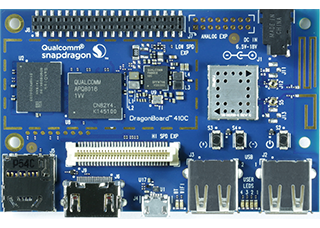

Leave a Reply
You must be logged in to post a comment.