In my previous tutorial, you learned the most important objects to manage the bluetooth module of an Android smartphone and I showed how to list the phone’s paired devices. Today you’ll learn how to ask Android to search for new devices…
Discovery and permissions
A new permission is required to use the discovery feature for looking for new bluetooth devices: BLUETOOTH_ADMIN
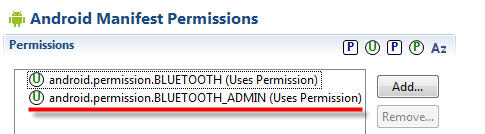
To run a new scan, invoke the startDiscovery method of the BluetoothAdapter object:
mBluetoothAdapter.startDiscovery();
This is an asynchronous method: it submits the request of a new scan to the Android OS and returns. To let your app know when a new device is found and when the discovery process ends, you have to use a BroadcastReceiver.
Receivers and Intent filters
An application may ask Android to be notified about some events; for example when an SMS is received or when the battery is low. Those events are notified to the apps using broadcast messages; therefore applications can receive the messages through BroadcastReceiver objects.
After having instantiated a BroadcastReceiver object, you have to tell the OS which notifications it should receive. For each event you want to listen to, create a filter (IntentFilter); then, using theregisterReceiver() method, ask Android to notify the event specified in the IntentFilter to the given BroadcastReceiver:

In this example we need to monitor two events:
- BluetoothDevice.ACTION_FOUND when a new device is found
- BluetoothAdapter.ACTION_DISCOVERY_FINISHED when the discovery process ends
Create the corresponding IntentFilters and register your Receiver:
IntentFilter deviceFoundFilter = new IntentFilter(BluetoothDevice.ACTION_FOUND); IntentFilter discoveryFinishedfilter = new IntentFilter(BluetoothAdapter.ACTION_DISCOVERY_FINISHED); registerReceiver(mReceiver, deviceFoundFilter); registerReceiver(mReceiver, discoveryFinishedfilter);
The BroadcastReceiver must implement the onReceive() method, invoked by Android to notify a new event:
mReceiver = new BroadcastReceiver() {
public void onReceive(Context context, Intent intent) {
String action = intent.getAction();
Thanks to the action string you can identify which event was triggered:
if (BluetoothDevice.ACTION_FOUND.equals(action)) {
// show the new device
}
if (BluetoothAdapter.ACTION_DISCOVERY_FINISHED.equals(action)) {
// enable the SCAN button
}
App
The app for this example is very simple: with a button you can start the scan and when a device is found, it’s added to the list with its name and address.
The source code is available on Github.
For more details,please refer to original post
http://www.lucadentella.it/en/2014/03/18/android-e-bluetooth-2/


Leave a Reply
You must be logged in to post a comment.