Ultra Librarian is a tool by Accelerated Designs to manage libraries of eletronic components (CAD design, simulation, 3d-modelling…). Many IC manufacturers provide Ultra Librarian files (.bxl) for their products: this tutorial will show how to use those files in Eagle…
First, you need to install on your PC the free version of Ultra Librarian, you can download it from Texas Instruments website (link is at line Step 1).
Now grab a .bxl file; for this tutorial I chose the DRV8801 motor driver, this also from TI. In the product page, you can download the file in Ultra Librarian format:
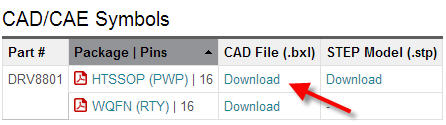
Run Ultra Librarian and click on Load Data, then select the file you downloaded before:
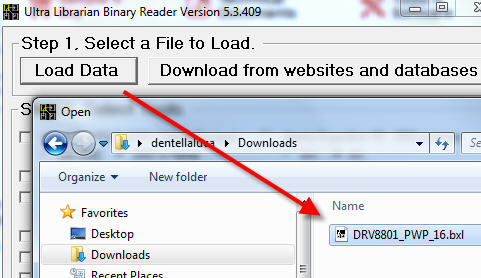
Choose Eagle as target CAD and click on Export to Selected Tools:
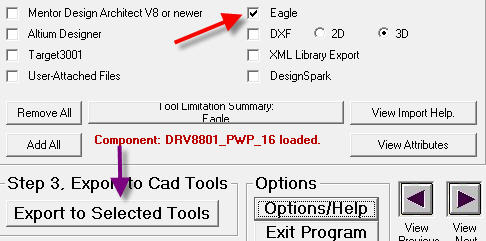
In the resulting log, note down the path of the exported file:

In Eagle, open your library or create a new one:
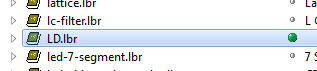
Click on File – Script…:
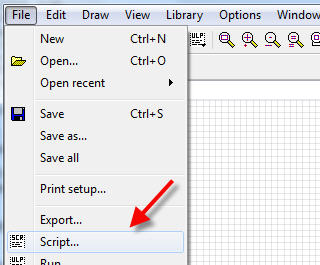
Choose the file created by Ultra Librarian:
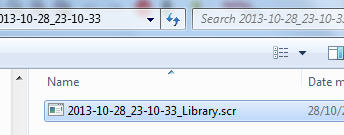
The component is automatically created:
Sometimes you have to adjust the component created… but it’s very handy to find ready-to-use library components!
For more details ,please refer to original post
http://www.lucadentella.it/en/2013/10/30/ultra-librarian-e-eagle/
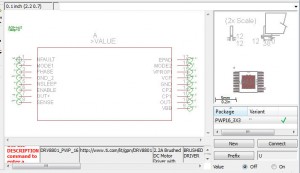

Leave a Reply
You must be logged in to post a comment.