Control GPIO of pcDuino using web browser with Python
[vc_row][vc_column][vc_column_text] In this tutorial, we will introduce how to control the states of LEDs through the web browser. This project […]
[vc_row][vc_column][vc_column_text] In this tutorial, we will introduce how to control the states of LEDs through the web browser. This project […]
[vc_row][vc_column][vc_column_text]GPIO is short for General Purpose Input Output, and it can also be called bus extender, Use I2C, SMBus or industrial standard SPI interface simplifies the I/O port extension. It uses industrial standard Use I2C, SMBus or industrial standard SPI interface simplifies the I/O port extension I2C, SMBus or SPI interface to simplify the I/O extension. When the Micro controller or chipset do not have enough I/O port, or when system need to adopt the remote serial to communicate or control. GPIO product could offer the unction of extra control or monitor This post will introduce how to use the python to control GPIO on pcDuino.[/vc_column_text][vc_tour][vc_tab title=”Part list” tab_id=”1394422133-1-61″][vc_column_text]1. [bigcommerce link=”/pcduino-v2-an-minipc-with-arduino-headers-ubuntu-android-google/” target=”_blank”]pcDuino V2[/bigcommerce] x1 2. [bigcommerce link=”/5mm-blue-led-module-of-linker-kit-for-pcduino-arduino/” target=”_blank”]Linker LED[/bigcommerce] […]
[vc_row][vc_column][vc_column_text] Linker button is the key, the SIG(signal output port) of linker button is at a low level(logic0)in case no button pressed, after the button press, SIG will output a high level (logic 1). And pcduino GPIO through testing linker button SIG level to determine key state. In this post, we will demo how to control the linker led through linker button.[/vc_column_text][vc_tour][vc_tab title=”Part list” tab_id=”1394434978-1-72″][vc_column_text]1. [bigcommerce link=”/pcduino-v2-an-minipc-with-arduino-headers-ubuntu-android-google/” target=”_blank”]pcDuino V2[/bigcommerce] x1 2. [bigcommerce link=”/button-module-of-linker-kit-for-pcduino-arduino/” target=”_blank”]Linker […]
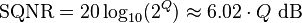
[vc_row][vc_column][vc_column_text]An analog-to-digital converter (abbreviated ADC, A/D or A to D) is a device that converts a continuous physical quantity (usually voltage) to a digital number that […]
[vc_row][vc_column][vc_column_text] Linker Light Sensor is a photosensitive sensor. A light sensor, as its name suggests, is a device that is […]
[vc_row][vc_column][vc_column_text]Linker Temperature is a temperature sensor. It has TM36 temperature sensor. In this post, we will show how to use […]
[vc_row][vc_column width=”1/1″][vc_column_text][/vc_column_text][/vc_column][/vc_row][vc_row][vc_column width=”1/1″][vc_tour][vc_tab title=”Install Request” tab_id=”1394429524-1-28″][vc_column_text]Requests is a Python HTTP client library $ sudo apt-get install python-requests [/vc_column_text][/vc_tab][vc_tab title=”Install python-pip” […]
[vc_row][vc_column width=”1/1″][vc_column_text]Linker Touch Sensor is a touch switch, when a finger touching the sensing area, SIG (signal output) in the […]
[vc_row][vc_column][vc_column_text] Linker Hall Sensor Module is a Hall sensor. A Hall effect sensor is a transducer that varies its output voltage in response to a magnetic field. Hall […]
[vc_row][vc_column][vc_column_text]Flask is a Python web framework that can turn pcDuino into a dynamic web server.[/vc_column_text][vc_tour][vc_tab title=”Install libraries” tab_id=”1393488004-1-24″][vc_column_text]1. Install library Request […]