digitalhack posted a blog about getting openFrameworks to run on pcDuino.
http://digitalhacksblog.blogspot.com/2013/06/openframeworks-pcduino.html
Setup the pcDuino to use Mali Framebuffer
git clone https://github.com/digitalhack/sunxi-mali.git
cd sunxi-mali
git submodule init
git submodule update
make config VERSION=r3p0 ABI=armhf EGL_TYPE=framebuffer
make
make install
make test
stop lightdm
./test/test
At this point you should see something that looks like this
Setup openFrameworks
git clone https://github.com/digitalhack/RaspberryPi-openFrameworks.git
cd RaspberryPi-openFrameWorks
cd scripts
sudo install_dependancies.sh
sudo install_codecs.sh
sudo install_poco_libraries.sh
Compile and run the pcDuino Hello World Program
cd ../apps/devApps/pcDuino_hello_world_gles2
make PLATFORM_VARIANT=puduino
sudo ./bin/pcDuino_hello_world_gles2
At this point you should see a spinning pcDuino board on a yellow background.
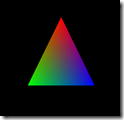

Leave a Reply
You must be logged in to post a comment.