[vc_row][vc_column width=”1/1″][vc_column_text]Original: http://digitalhacksblog.blogspot.com/2013/12/openframeworks-pcduino-mfb-update-2.html[/vc_column_text][/vc_column][/vc_row][vc_row][vc_column width=”1/1″][vc_tour][vc_tab title=”Setup the pcDuino to use Mali Framebuffer” tab_id=”1389062457-1-85″][vc_column_text]These instructions are for installing the latest copy of openFrameworks for pcDuino using the mali framebuffer and not X-windows. The instructions assume you are running in an ssh session and not on the console.
Make sure to read the post about changing debug levels for the mali and ump drivers or you will not get very good performance.
Install git
sudo apt-get install git
Setup the pcDuino to use Mali Framebuffer
git clone https://github.com/digitalhack/sunxi-mali.git
cd sunxi-mali
git submodule init
git submodule update
make config VERSION=r3p0 ABI=armhf EGL_TYPE=framebuffer
make
sudo make install
make test
sudo stop lightdm
sudo ./test/test
At this point you should see something that looks like this:
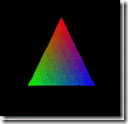 [/vc_column_text][/vc_tab][vc_tab title=”Setup openFrameworks and run” tab_id=”1389062457-2-44″][vc_column_text]Setup openFrameworks
[/vc_column_text][/vc_tab][vc_tab title=”Setup openFrameworks and run” tab_id=”1389062457-2-44″][vc_column_text]Setup openFrameworks
git clone https://github.com/digitalhack/pcDuino-openFrameworks.git
cd pcDuino-openFrameworks
git checkout -b pcDuino-dev origin/pcDuino-dev
Install Dependencies
sudo apt-get install libgstreamer0.10-dev libgstreamer-plugins-base0.10-dev libasound2-dev libxmu-dev libxxf86vm-dev g++ libraw1394-dev libudev-dev gstreamer0.10-ffmpeg libopenal-dev libsndfile-dev libfreeimage-dev libcairo2-dev libgtk2.0-dev python-lxml python-argparse libfreetype6-dev portaudio19-dev libssl-dev libpulse-dev
Install Codecs
sudo apt-get install libmpg123-dev gstreamer0.10-plugins-ugly
Compile and run the pcDuino Hello World Program
cd ../../../apps/devApps/pcDuino_hello_world_gles2/
make PLATFORM_VARIANT=pcduinomfb
sudo ./bin/pcDuino_hello_world_gles2
At this point you should see a spinning pcDuino board on a yellow background.
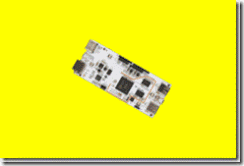
If you have any questions or something doesn’t work please leave a comment.
[/vc_column_text][/vc_tab][/vc_tour][/vc_column][/vc_row]

Leave a Reply
You must be logged in to post a comment.