Overview
DeepCam AISHOP VIP welcome system is a system that presents the VIP recognition results of the AISHOP system with a customized welcome screen. When the VIP customer appears in the camera range, the AISHOP system will capture and identify the customer, and present the face image on the VIP welcome system page.
DeepCam AISHOP VIP welcome system does not need to install additional capture camera. The identification data comes from AISHOP system. While the AISHOP system is used for data collection and data analysis, VIP welcome system is also available. Of course, the premise is that you need to have an AISHOP account. The system can be widely used in smart buildings, shopping malls, bank halls, 4S shops, large convention centers and other scenes.
 Hardware List
Hardware List
1x pcDuino9s
2x Ethermet Cable
1X HDMI cable
1x Monitor with HDMI interface
1x Router
Wiring
Connect the device as shown below:
Set Up
- Download and install DeepCam AISHOP VIP welcome system App
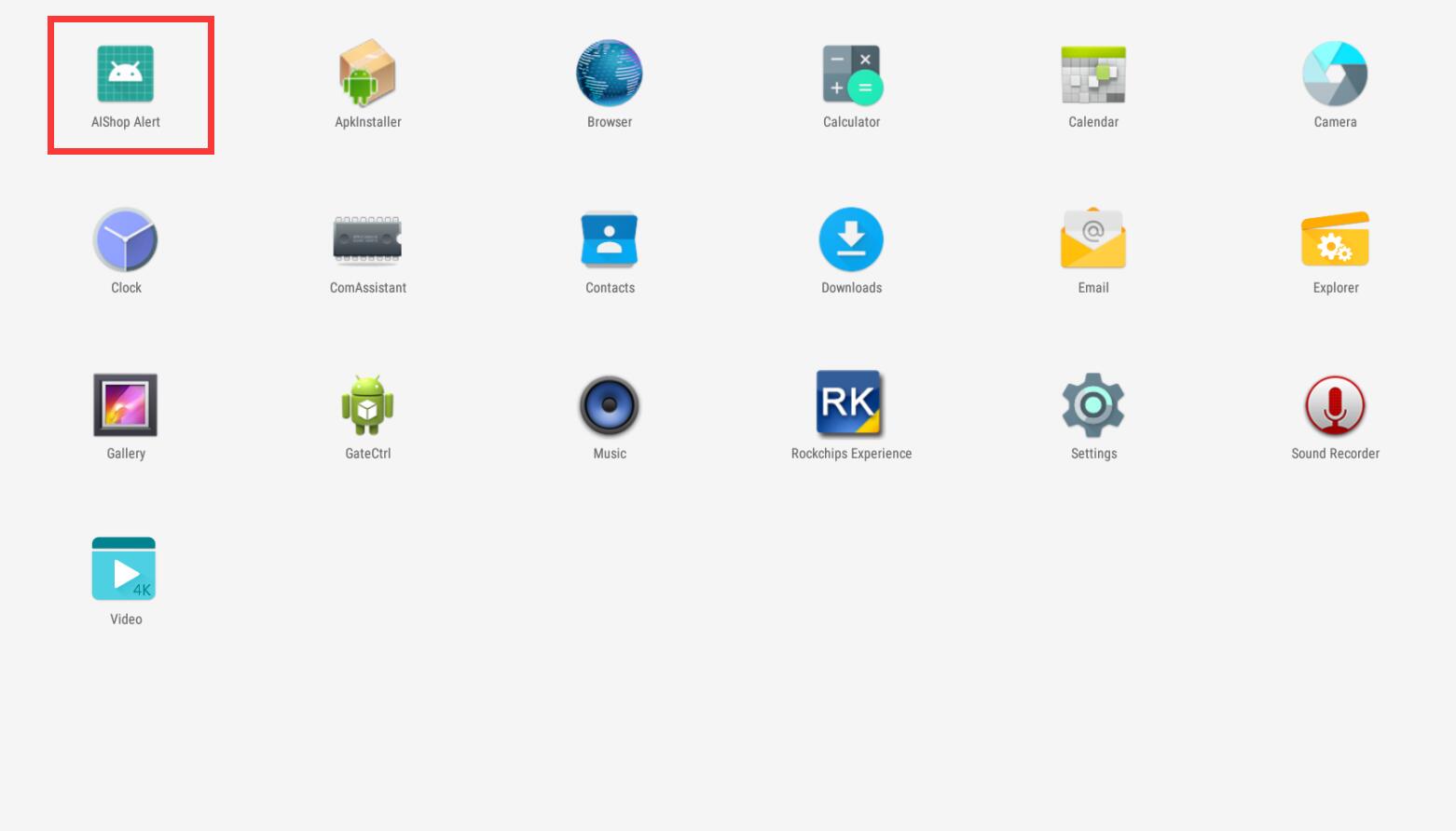
- Open APP and log in to AISHOP account, as shown in the following picture:
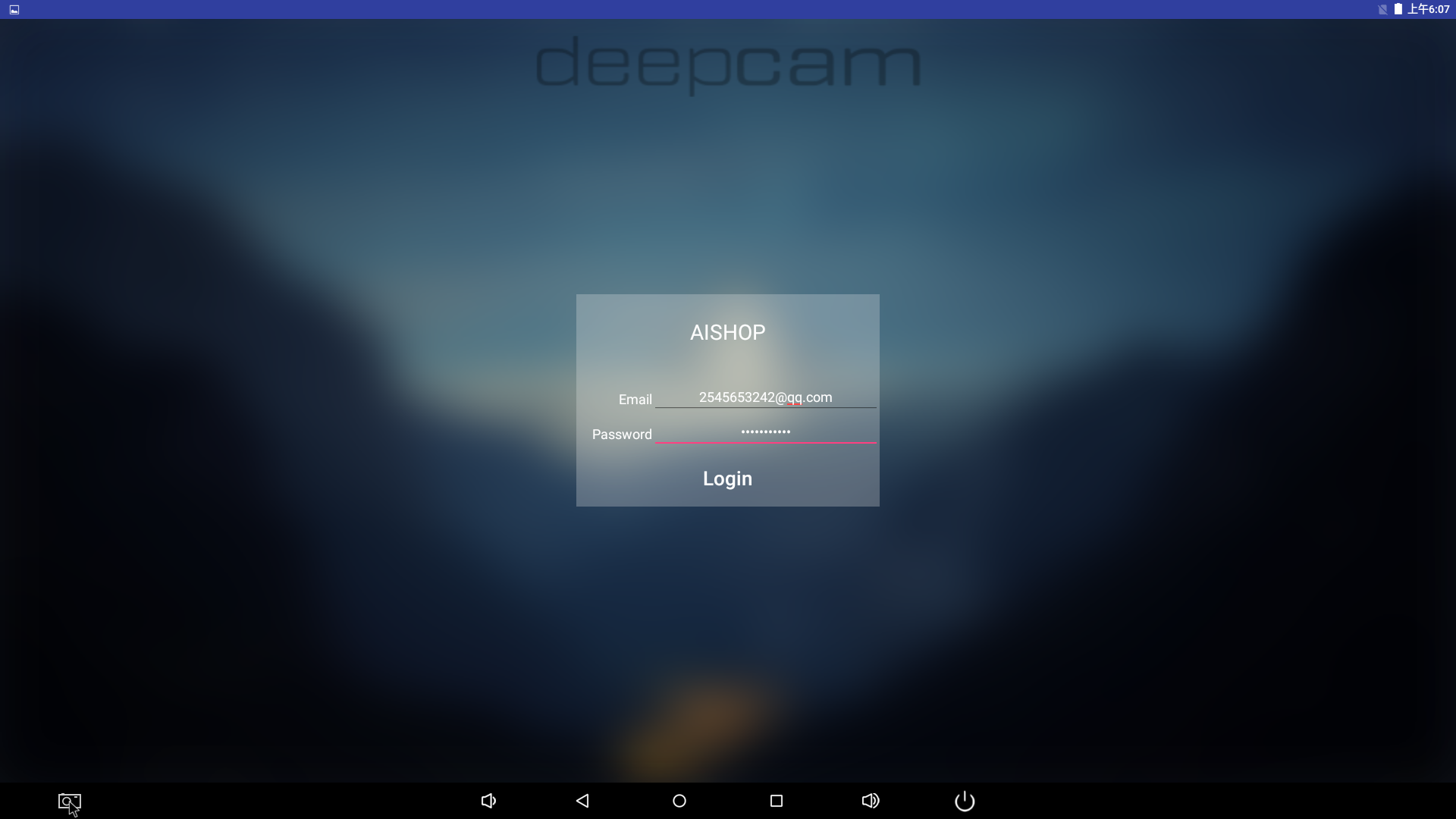
- Welcome page display

Leave a Reply
You must be logged in to post a comment.