As you already know, Arduino Yun runs a Linux distribution named Linino. Sometimes you may need to perform a factory reset of that distribution, i.e. restore the original image shipped with the board.
Procedure
Download the image from Arduino’s web site:
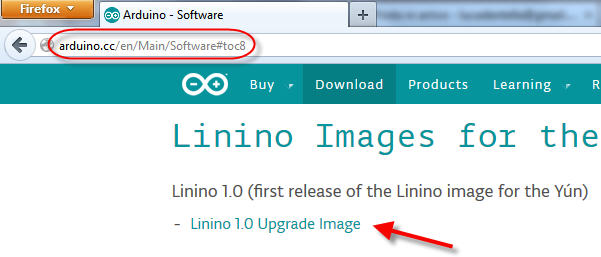
The image is zipped, unzip the content (a binary file with .BIN extension) on the hard disk of your PC:
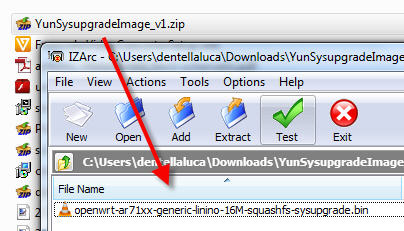
Now copy the .BIN file to the root of an SD card, then insert the card in your Yun.
Open the Arduin0’s web panel and type the password (the default one is arduino). If you scroll the main page, you’ll find that Yun detected the image on the SD and that you may perform a reset:
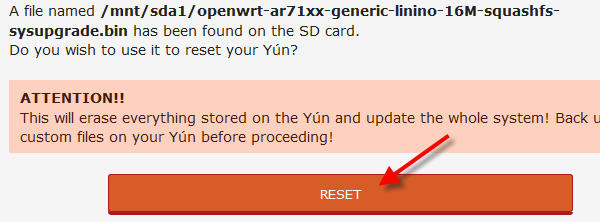
Confirm the reset command:
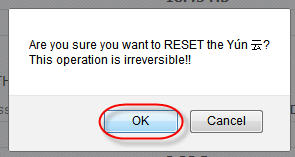
The WLAN LED (blue color) will blink during the process…
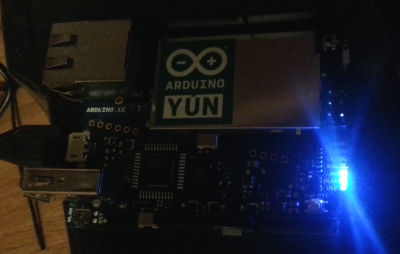
… when it stops blinking, the process is completed!
For more details ,please refer to original post
http://www.lucadentella.it/en/2014/02/03/yun-factory-reset-per-linino/

Leave a Reply
You must be logged in to post a comment.