Here is a detailed classification of the types of DeepCam cameras,
https://aishop.linksprite.com/web/help/en.html
Step 1: Power on the camera and connect it to the Internet(Just connect to the LAN is ok).
Step 2: Open IE browser, click the tool icon, make sure the following functions are enabled in “Internet Options”,and then the firmware update can be uploaded normally.
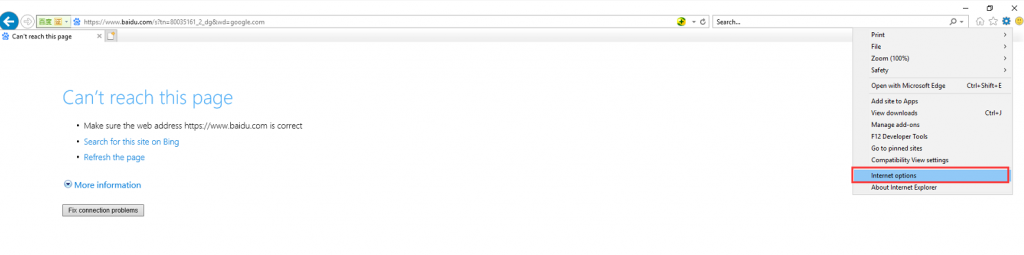
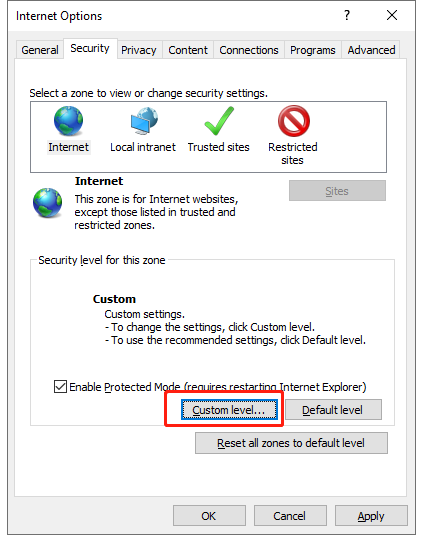
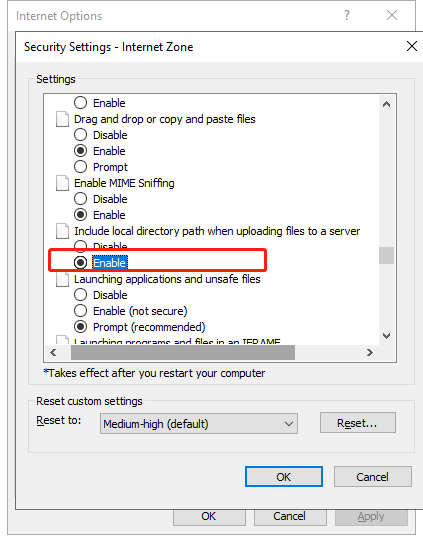
Step 3: Login web program of the camera
Enter the IP address of the camera in the Internet Explorer address bar and enter the login page. When accessing with IE browser for the first time, plug-ins must be installed. Background Web access only supports IE kernel browsers.

User name is SnApAdm1n, password is KEY on the label. In order to ensure the normal operation of the device, please do not modify user name and password at will.
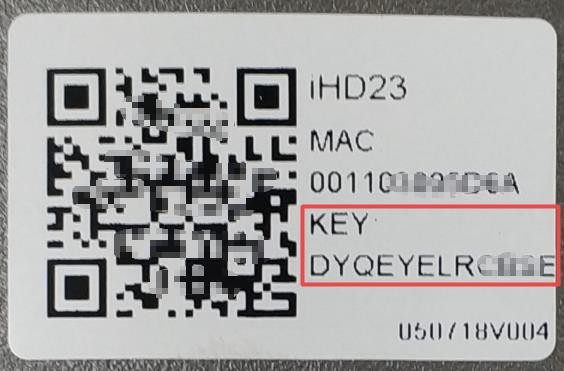
Step 3: Update Firmware
Note, If your current firmware version of the camera is 15.9.140.xx, xx is greater than 34, please select “34_or_new_version” for new firmware version; xx is less than 34, please select “33_or_older_version” for new firmware version. You can refer to the following figure to find the current firmware version of the camera,
If your current firmware version of the camera is not 15.9.140.xx, please contact us, we will help you update the firmware.
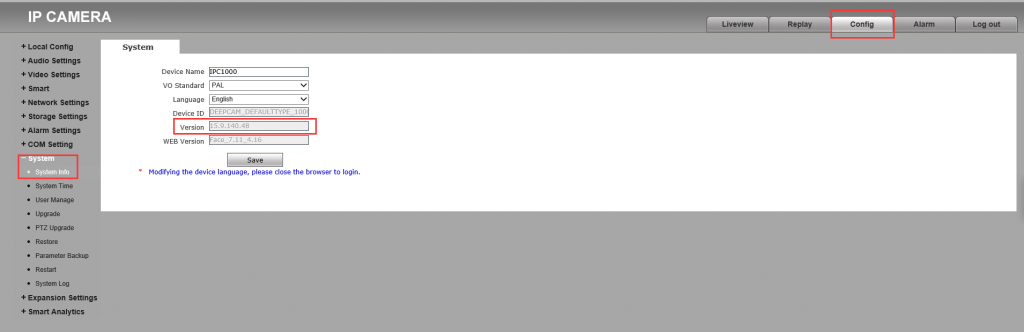
Then click on “Config”-“System”-“Upgrade”-“Browse”, select firmware to update
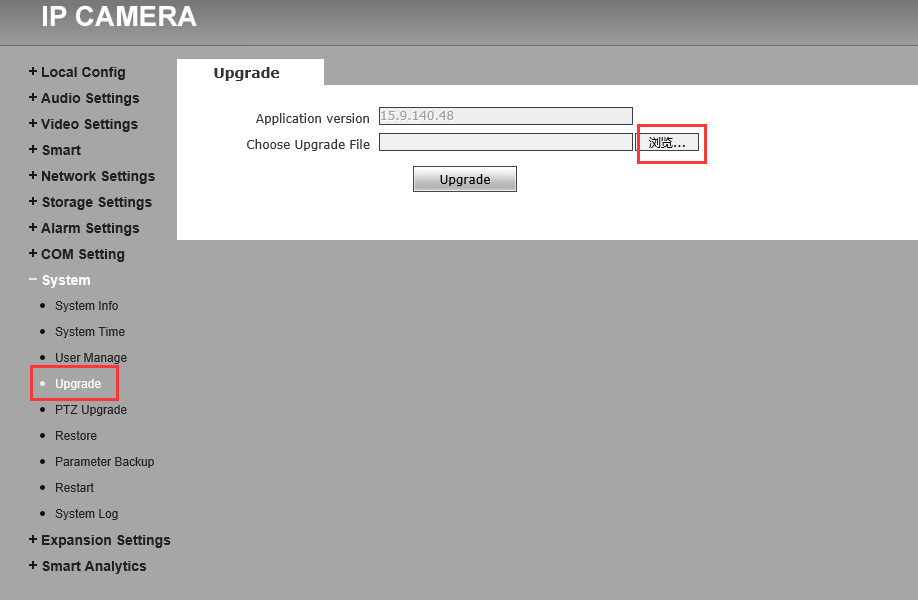
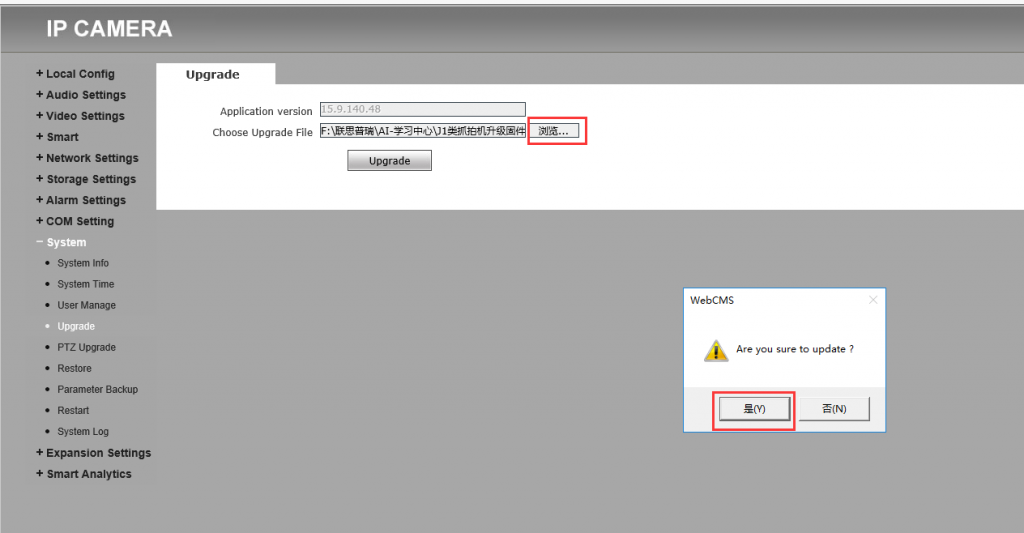

Leave a Reply
You must be logged in to post a comment.