pcDuino8 Uno Ubuntu 14.04 sytem Image 20160102 has Arduino IDE built-in.
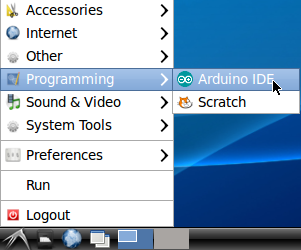
We added a new board type ‘pcDuino’. By default, the board type is pcDuino.
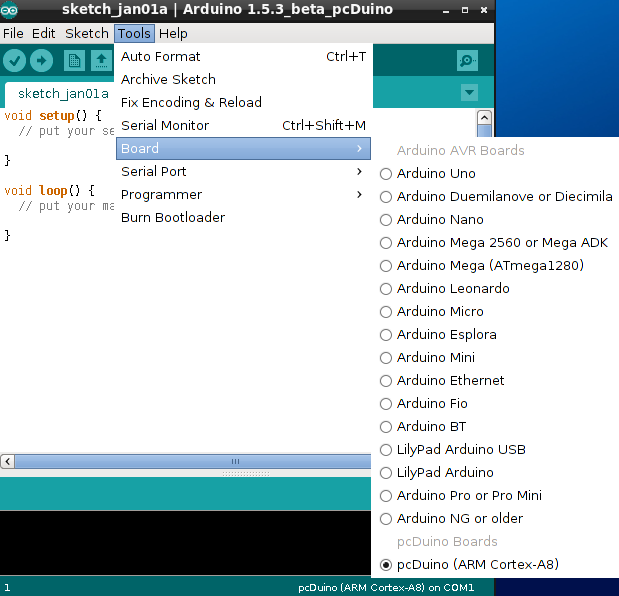
This part will tell how to program GPIO using Arduino IDE.
Steps(Arduino IDE)
1. Open Arduino IDE
Click start menu and open Programming –> Arduino IDE.
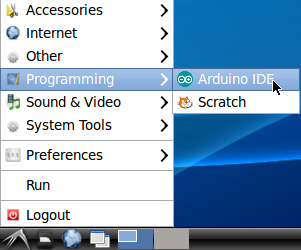
2. Compile and run the example code
When you open the Arduino IDE, you can find a new board type ‘pcDuino’.
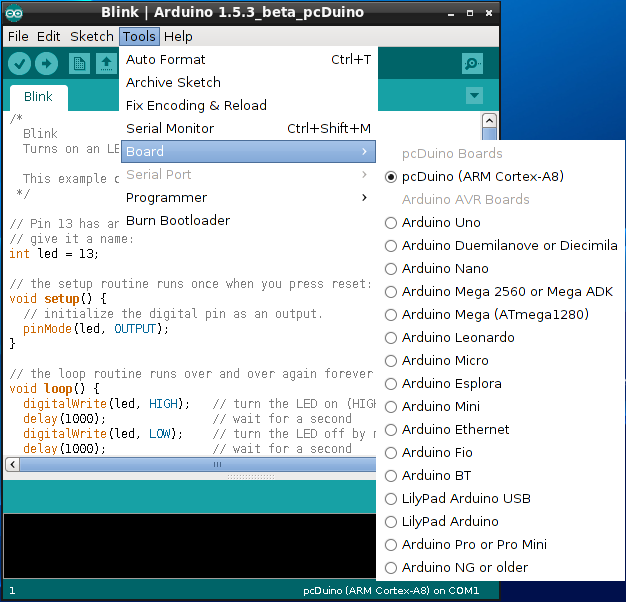
Take a blink sketch as example. From Menu bar: File –> Examples –> 01.Basics –> Blink.
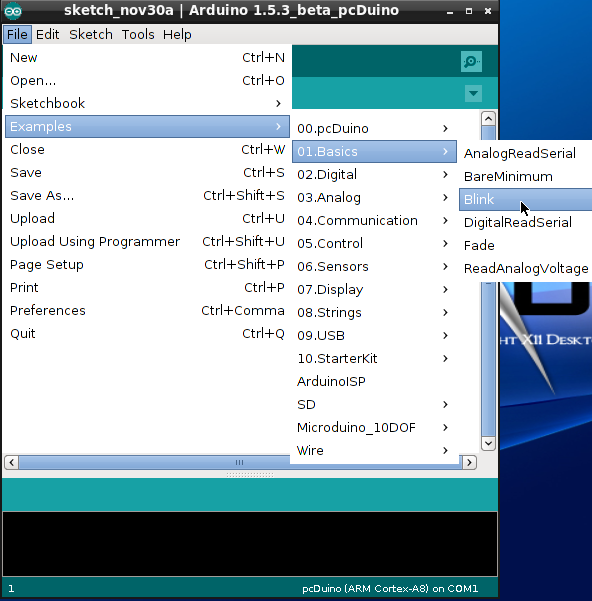
Click this button ![]() to compile and run the source code. Please check the status of LED1, is it blinking?
to compile and run the source code. Please check the status of LED1, is it blinking?
Note: The compiled binary file is saved at /home/linaro/Arduino. So you can manually run this file on Linux terminal.
If you want to create a new design, just enter Ctrl+n, and open a window to input source code.
This is the source code, if you have used Arduino before, you will notice that the programming language has no big difference between Arduino and pcDuino.
int led_pin = 5;
/*
* Button LED test program
*/
#include <core.h>
int led_pin = 13;
int btn_pin = 6;
void setup() {
if ( argc == 3 ) {
btn_pin = atoi(argv[1]);
led_pin = atoi(argv[2]);
}
//set the gpio to input or output mode
pinMode(led_pin, OUTPUT);
pinMode(btn_pin, INPUT);
}
void loop() {
//press btn_pin to turn on LED
int value = digitalRead(btn_pin);
if ( value == HIGH )
{ // button pressed
digitalWrite(led_pin, HIGH); // turn on LED
} else { // button released
digitalWrite(led_pin, LOW); // turn off LED
}
delay(100);
}

Leave a Reply
You must be logged in to post a comment.