This part will tell you how to install REST API Server on pcDuino8 Uno.
1. Synchronize time
sudo ntpdate us.pool.ntp.org
2. Install Node and npm
Set up the apt-get repo source.
curl -sL https://deb.nodesource.com/setup_4.x | sudo -E bash - sudo apt-get install -y nodejs sudo ln -s /usr/bin/nodejs /usr/bin/node sudo apt-get install -y npm echo "export NODE_PATH=<your local node_modules file path>" >> ~/.bashrc source ~/.bashrc
Note: Global node_modules file path shuold be /usr/lib/node_modules, or /usr/local/lib/node_moduels/
3. Install required node modules with npm
sudo npm install hapi -g
4. Write JavaScript code
vim index.js
index.js: REST API Server simple demo
var Hapi = require('hapi');
var server = new Hapi.Server();
var port = Number(process.env.PORT || 4444);
server.connection({ port: port, routes: { cors: true } });
server.route([
{
method: 'POST',
path: '/device/control',
handler: function (request, reply) {
reply("Hi");
console.log(request.payload.message);
}
}
]);
server.start();
5. Local test
Open a terminal to run server:
node index.js
Open another terminal to post a request:
curl -X POST -d 'message=hello' -i http://localhost:4444/device/control
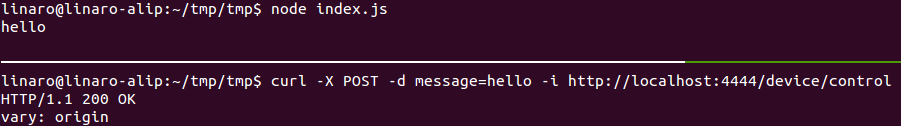

Leave a Reply
You must be logged in to post a comment.