ImageMagick
is a powerful suite of tools in Ubuntu for scripting batch manipulations of images. Conversion between formats, resizing and hundreds of sophisticated filters can all be automated with only a few keystrokes. For that reason, it is popular with web developers, photographers and other users who have a large number of images that must be manipulated in the same way repeatedly. ImageMagick is not included with Ubuntu by default, but it can be installed easily using the “apt-get” tool. Your computer will need to be connected to the Internet while the install takes place.
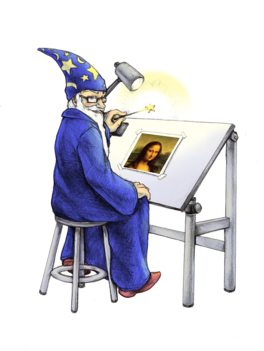
-
1
Enter Ctrl+Alt+T open a terminal .
- 2
Type the following command:
sudo apt-get install imagemagick
OR
sudo apt-get install imagemagick -y
- 3
Enter your password when prompted.
- 4
Confirm the installation by hitting “Y.” The “apt-get” utility will automatically download and install ImageMagick and all its dependencies.
Troubleshooting:
1. When I try to install imagemagick, the terminal asks me if I can get
several errors, saying that things are not found. This is what it says:
ubuntu@ubuntu:~$ sudo apt-get install imagemagick Reading package lists... Done Building dependency tree Reading state information... Done The following extra packages will be installed: imagemagick-common liblcms1 liblqr-1-0 libmagickcore4 libmagickwand4 Suggested packages: imagemagick-doc autotrace cups-bsd lpr lprng curl enscript ffmpeg gimp gnuplot grads groff-base hp2xx html2ps libwmf-bin povray radiance sane-utils texlive-base-bin transfig ufraw-batch liblcms-utils Recommended packages: libmagickcore4-extra netpbm The following NEW packages will be installed: imagemagick imagemagick-common liblcms1 liblqr-1-0 libmagickcore4 libmagickwand4 0 upgraded, 6 newly installed, 0 to remove and 209 not upgraded. Need to get 2168 kB/2284 kB of archives. After this operation, 6010 kB of additional disk space will be used. Do you want to continue [Y/n]? Y Err http://ports.ubuntu.com/ubuntu-ports/ precise-updates/main imagemagick-common all 8:6.6.9.7-5ubuntu3.2 404 Not Found Err http://ports.ubuntu.com/ubuntu-ports/ precise-updates/main libmagickcore4 armhf 8:6.6.9.7-5ubuntu3.2 404 Not Found Err http://ports.ubuntu.com/ubuntu-ports/ precise-updates/main libmagickwand4 armhf 8:6.6.9.7-5ubuntu3.2 404 Not Found Err http://ports.ubuntu.com/ubuntu-ports/ precise-updates/main imagemagick armhf 8:6.6.9.7-5ubuntu3.2 404 Not Found Failed to fetch http://ports.ubuntu.com/ubuntu-ports/pool/main/i/imagemagick/imagemagick-common_6.6.9.7-5ubuntu3.2_all.deb 404 Not Found Failed to fetch http://ports.ubuntu.com/ubuntu-ports/pool/main/i/imagemagick/libmagickcore4_6.6.9.7-5ubuntu3.2_armhf.deb 404 Not Found Failed to fetch http://ports.ubuntu.com/ubuntu-ports/pool/main/i/imagemagick/libmagickwand4_6.6.9.7-5ubuntu3.2_armhf.deb 404 Not Found Failed to fetch http://ports.ubuntu.com/ubuntu-ports/pool/main/i/imagemagick/imagemagick_6.6.9.7-5ubuntu3.2_armhf.deb 404 Not Found E: Unable to fetch some archives, maybe run apt-get update or try with --fix-missing?
Fix:
It means have a problem with your network about http://ports.ubuntu.com
please sure that it can open http://ports.ubuntu.com on the browser.
and than install imagemagick.
ubuntu@ubuntu:~$ sudo apt-get install imagemagick Reading package lists... Done Building dependency tree Reading state information... Done The following packages were automatically installed and are no longer required: python-pycurl unattended-upgrades python-gnupginterface Use 'apt-get autoremove' to remove them. The following extra packages will be installed: imagemagick-common liblcms1 liblqr-1-0 libmagickcore4 libmagickwand4 Suggested packages: imagemagick-doc autotrace cups-bsd lpr lprng curl enscript ffmpeg gimp gnuplot grads groff-base hp2xx html2ps libwmf-bin povray radiance sane-utils texlive-base-bin transfig ufraw-batch liblcms-utils Recommended packages: libmagickcore4-extra netpbm The following NEW packages will be installed: imagemagick imagemagick-common liblcms1 liblqr-1-0 libmagickcore4 libmagickwand4 0 upgraded, 6 newly installed, 0 to remove and 1 not upgraded. Need to get 2281 kB of archives. After this operation, 6010 kB of additional disk space will be used. Do you want to continue [Y/n]? y Get:1 http://ports.ubuntu.com/ubuntu-ports/ precise/main liblcms1 armhf 1.19.dfsg-1ubuntu3 [87.3 kB] Get:2 http://ports.ubuntu.com/ubuntu-ports/ precise/main liblqr-1-0 armhf 0.4.1-1.1 [29.4 kB] Get:3 http://ports.ubuntu.com/ubuntu-ports/ precise-security/main imagemagick-common all 8:6.6.9.7-5ubuntu3.3 [40.3 kB] Get:4 http://ports.ubuntu.com/ubuntu-ports/ precise-security/main libmagickcore4 armhf 8:6.6.9.7-5ubuntu3.3 [1729 kB] Get:5 http://ports.ubuntu.com/ubuntu-ports/ precise-security/main libmagickwand4 armhf 8:6.6.9.7-5ubuntu3.3 [346 kB] Get:6 http://ports.ubuntu.com/ubuntu-ports/ precise-security/main imagemagick armhf 8:6.6.9.7-5ubuntu3.3 [49.2 kB] Fetched 2281 kB in 37s (60.4 kB/s) Selecting previously unselected package liblcms1. (Reading database ... 65241 files and directories currently installed.) Unpacking liblcms1 (from .../liblcms1_1.19.dfsg-1ubuntu3_armhf.deb) ... Selecting previously unselected package liblqr-1-0. Unpacking liblqr-1-0 (from .../liblqr-1-0_0.4.1-1.1_armhf.deb) ... Selecting previously unselected package imagemagick-common. Unpacking imagemagick-common (from .../imagemagick-common_8%3a6.6.9.7-5ubuntu3.3_all.deb) ... Selecting previously unselected package libmagickcore4. Unpacking libmagickcore4 (from .../libmagickcore4_8%3a6.6.9.7-5ubuntu3.3_armhf.deb) ... Selecting previously unselected package libmagickwand4. Unpacking libmagickwand4 (from .../libmagickwand4_8%3a6.6.9.7-5ubuntu3.3_armhf.deb) ... Selecting previously unselected package imagemagick. Unpacking imagemagick (from .../imagemagick_8%3a6.6.9.7-5ubuntu3.3_armhf.deb) ... Setting up liblcms1 (1.19.dfsg-1ubuntu3) ... Setting up liblqr-1-0 (0.4.1-1.1) ... Setting up imagemagick-common (8:6.6.9.7-5ubuntu3.3) ... Setting up libmagickcore4 (8:6.6.9.7-5ubuntu3.3) ... Setting up libmagickwand4 (8:6.6.9.7-5ubuntu3.3) ... Setting up imagemagick (8:6.6.9.7-5ubuntu3.3) ... Processing triggers for libc-bin ... ldconfig deferred processing now taking place ubuntu@ubuntu:~$
More information:
http://www.imagemagick.org/

Leave a Reply
You must be logged in to post a comment.