I recently brought from Banggood 3 NFC tags, for about 4 euros. Tags are adhesive and round shaped; the package also contains three colored stickers labeled please touch it to cover the tags:
A NFC (Near Field Communication) tag is a passive device (it does not contain batteries or any other power sources) that, when located near to a reader, establishes with it a peer-to-peer communication to change data. A tag contains some read only fields (for example the serial number) and also normally offers some memory locations where the reader can store custom data (read and write).
If your Android smartphone features an NFC reader, you can – thanks to dedicated apps – read and write NFC tags. In this tutorial I’ll show you how it’s possible to configure the smartphone to automaticallyexecute tasks when it scans an NFC tag.
First, install from the Google Play store the free applications NFC Tools e NFC Tasks:

Run NFC Tools (sorry if the screenshots below are in italian!):
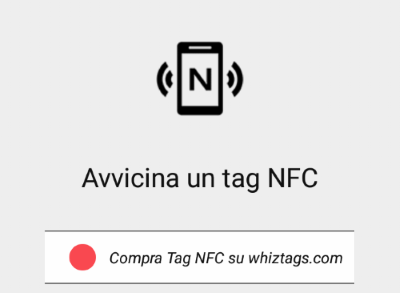
Put the tag next to the phone; you’ll hear a beep and NFC Tools will display tag’s information:

Choose the TASKS tab and click on Add actions:

In this example, I’m going to configure my smartphone to run the Waze navigator when I put it near the tag. You can of course configure different actions: the list of the actions supported by the app is very impressive!
Choose Application – Launch app and select the app you want to be launched:

Click on Write and put the tag near the phone:

Wait for the confirmation:

If I glue the tag on my smartphone car mount, I can now automatically launch the navigator app when I put the phone in it:


Leave a Reply
You must be logged in to post a comment.