1. How to set static IP address?
If you want to set static address for eth0 device as 192.168.1.20.
sudo vim /etc/network/interface
And add the following lines:
auto eth0 iface eth0 inet static address 192.168.1.20 netmask 255.255.255.0 gateway 192.168.1.1
Then reboot it!
2. How to install Chinese language package for pcDuino8 Uno
First make sure your pcDuino8 Uno has been connected to Internet.
Then open a terminal and run the following commands:
sudo board-config.sh
Select set_locale and Chinese (Simplified).
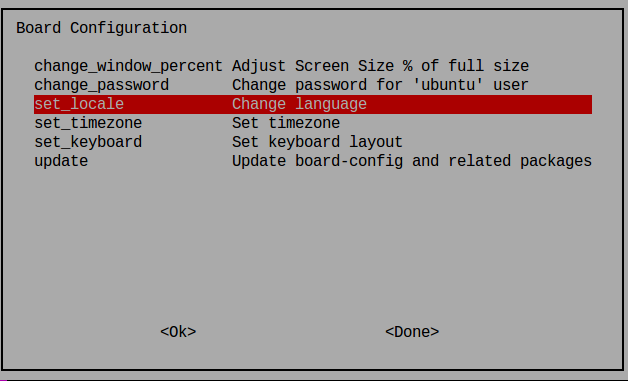
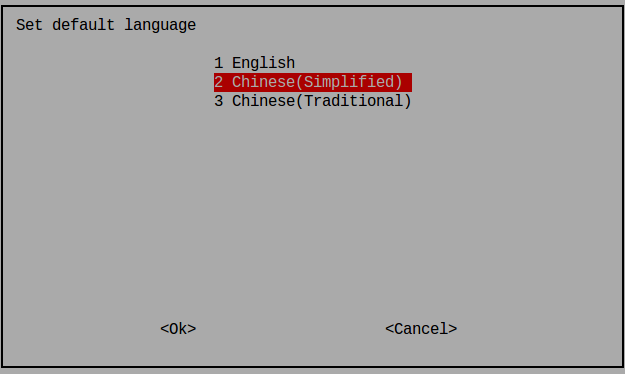

Leave a Reply
You must be logged in to post a comment.